We have recently upgraded your editor, and therefore there are a few small changes to make note of. We will list these below, but please don’t hesitate to contact us if you have any questions or need assistance with anything. We will be updating all existing Help Guides to reflect these changes as quickly as possible.
1.) There is no longer a ‘Basic Mode’ or ‘Advanced Mode’:
Many of our Help Guides begin with the instruction to enter into ‘Advanced Mode’ in order to make a certain edit. You no longer need to do this! We have now made all edits possible straight away once you enter your page editor, so please skip this step if using one of our existing Help Guides.
2.) Your editing sidebar has been simplified. There are 4 icons on the top left, which are labelled below:
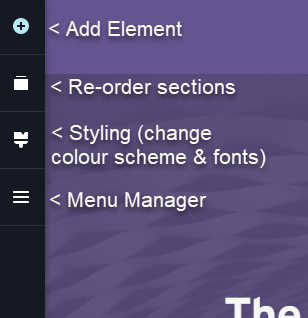
The only new option here is the 3rd icon, for ‘Styling’. This allows you to change your website’s entire colour scheme, along with the default font and styles that are set for headings, paragraph text, etc. This normally does not need to be altered once your design has been completed, but if you need help changing anything, please contact us!
3) Editing your website’s Tablet/Mobile versions:
If you wish to edit/tweak the tablet or mobile versions of your website, the icon for this is now located on the bottom left in the sidebar as pictured below. The ‘Back to Dashboard’ button is also located here.
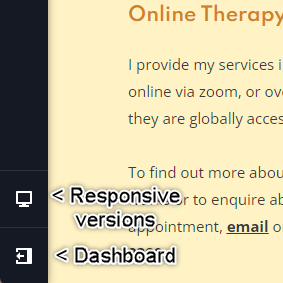
Everything else within the editor works the exact same, and this upgrade should enable your editor to run even more quickly and efficiently. If you’d like to speak with a member of our team to run through anything, don’t hesitate to reach out.
