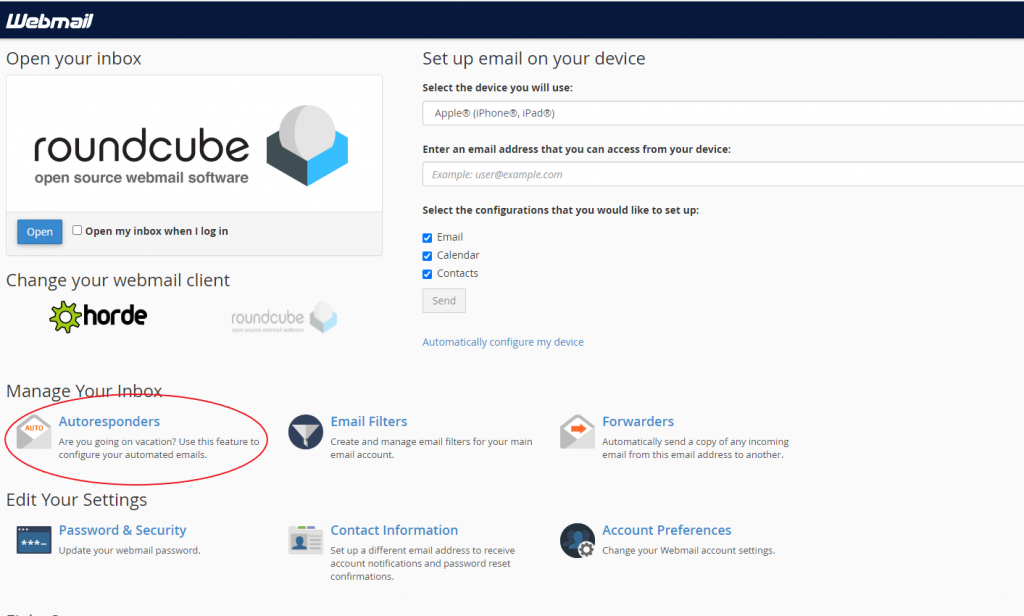- Log into the back end of your website: https://www.yourwebsitehere.com/admin
- Click on “New Email System” on the left menu
- Click the green button for your email address to login
- If you land on a page like the image below, you will see a menu item called “auto responders”. Otherwise, click the Orange “Webmail Home” button to get to this screen.
- Click autoresponders and fill out the detail including a start and finish time.