If you wish to re-order the blocks of your website, you will need to go into ‘Advanced Mode’ on your editor. To do this, please click ‘Settings’ from the sidebar menu on the left-hand side, then click ‘Advanced Mode’ (see below):
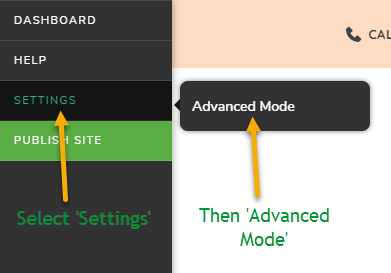
Now that you are in ‘Advanced Mode’, you will see additional items in your sidebar, one of these being ‘Re-order Items’. Click this, and a menu of all of your blocks will appear on the right where you can change their order by dragging and dropping them (see below):
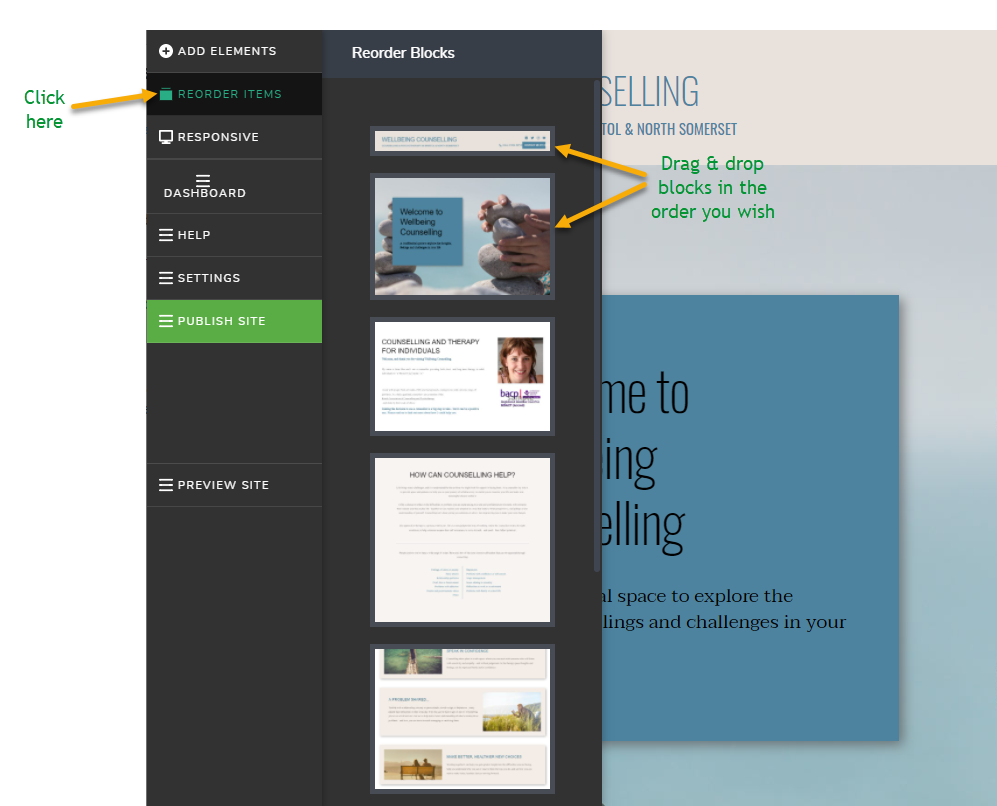
For a full step-by-step breakdown of how to reorder blocks of content on your website, watch the below video.
*NB* – Don’t forget to click ‘Update’ in the bottom right-hand corner after you make any changes to your website so they will be saved!
