While you are editing your site and adding content, you may make certain changes you wish to undo, or even undo something and then decide you want it back. That’s no problem, as there is an ‘undo’ and ‘redo’ button located on the bottom right-hand corner of your editing page.
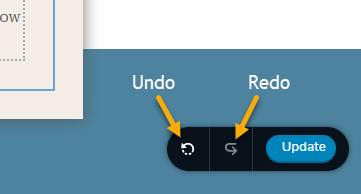
However be careful not to make too many changes at once, as you can only hit ‘undo’ 9 times in a row!
As you are editing, it is advisable to hit the ‘Update’ button (also located in bottom right-hand corner of editing page as seen in above image) after you have finished making any big changes. This will save the most recent version of your site in case your computer/device crashes for example while you are in the middle of editing.
Finally, if you wish to preview what your website will look like with your new changes, you can click the ‘Preview Site’ button in the sidebar on the left.
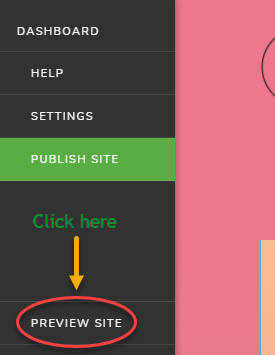
*NB* – Don’t forget to click ‘Update’ in the bottom right-hand corner after you make any changes to your website so they will be saved!
