In ‘Advanced Mode’, you have the ability to change the style of dividers that appear between each block.
You can access ‘Advanced Mode’ by clicking ‘Settings’ in the sidebar menu on the left of your editing page, then clicking ‘Advanced Mode’ (see below):
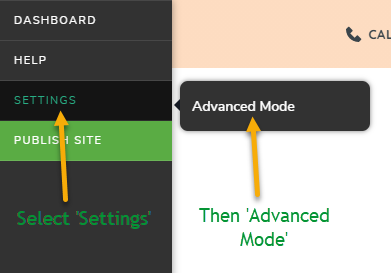
Once you are in ‘Advanced Mode’, go to the block you wish to change the dividers for and follow the steps in the below video:
*NB* – Don’t forget to click ‘Update’ in the bottom right-hand corner after you make any changes to your website so they will be saved!
