Between each ‘block’ of your website, you have the ability to adjust the margin sizes. To do this, hover your mouse over the section between two blocks, and you will see a faded blue mark-up appear which indicates the margin area.
You can then drag it up or down to make it larger or smaller as you please. Please see the below video demonstration:
If you’d like to have access to adjust any side of a block, you can go to the advanced mode of the editor by clicking ‘Settings’ in the sidebar on the left, then selecting ‘Advanced Mode’.
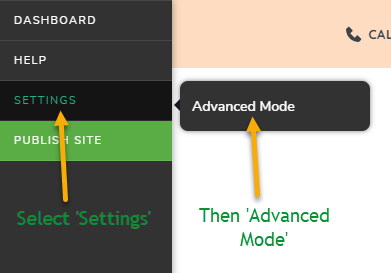
Once in ‘Advanced Mode’, find the block you wish to change the sizing/margins of, and click the round menu icon in the top right of the block. Then click the Settings icon, and then ‘More Settings’ and you will see all of the different sides of the block you can adjust.
Please see below video demonstration:
*NB* – Don’t forget to click ‘Update’ in the bottom right-hand corner after you make any changes to your website so they will be saved!
