After your website has gone live and you have received your log-in details by email, you will click the ‘Administration URL’ and be navigated to the log-in page. Once logged in using your username and password (included in the email), you will arrive at your Dashboard (see below).
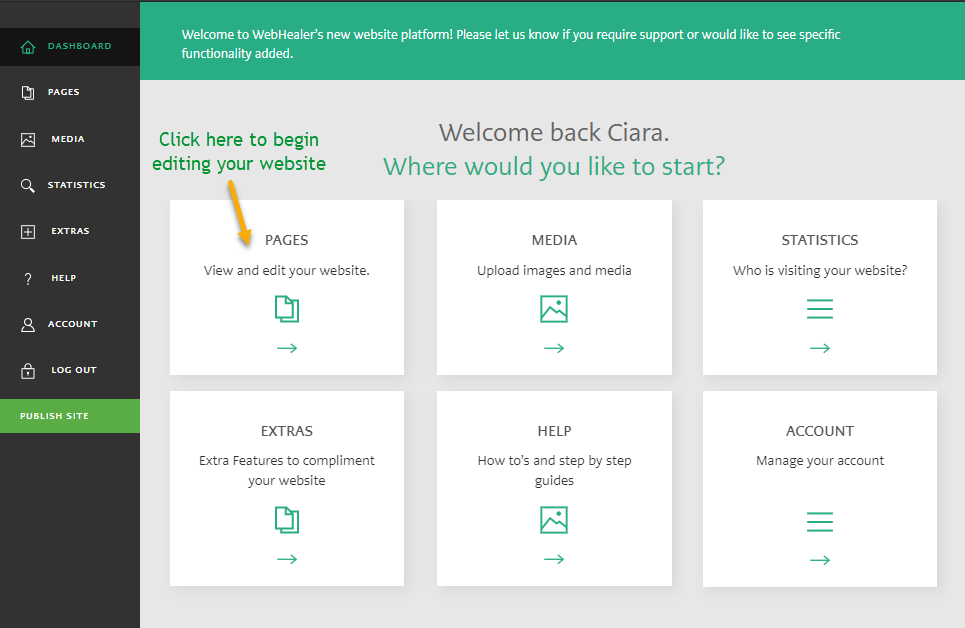
You can begin editing your site straight away by clicking the ‘PAGES’ square, or by clicking ‘Pages’ in the sidebar on the left.
You will then see your Home page, so click ‘Edit’ here and away you go!
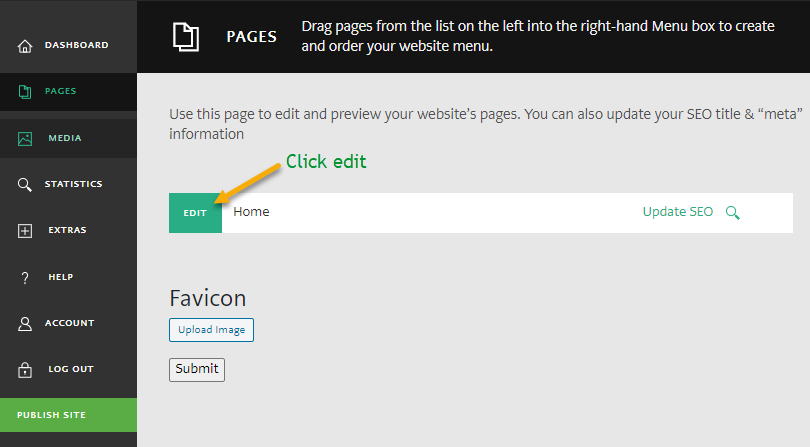
Take a look at our video on getting started, which runs you through how to add your practice’s logo, link to social media accounts, and edit text.
*NB* – Don’t forget to click ‘Update’ in the bottom right-hand corner after you make any changes to your website so they will be saved!
